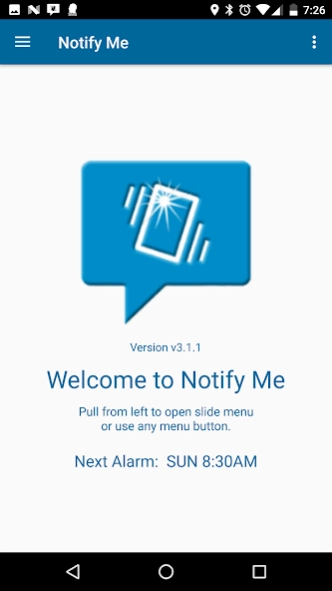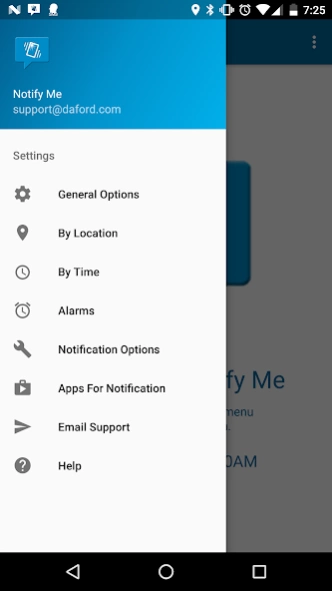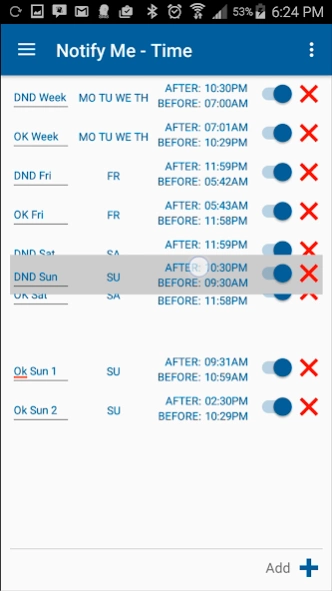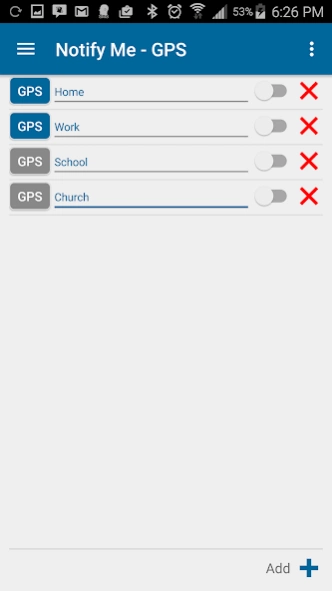Notify Me 5.0.7
Continue to app
Paid Version
Publisher Description
Notify Me - Set flash, vibrate and sound or silence notifications for apps by time or GPS.
Completely automate your phone to turn on or off sound, vibrate and/or flash all in one app!!!
Set unlimited combinations of alerting and alarms on or off by time or GPS location.
NOTIFY ME will optionally flash the camera LED, vibrate or ignore any notification that comes from any and all apps that you select with the option to repeat alert at interval.
If the apps you choose put a notification in the notification area, then Notify Me will let you know!
FEATURES:
- NEW!!! - Alarm clock. Turn off by picking up phone, tapping table, tap screen, or wear device.
- Backup and restore all settings.
- DRAG N' DROP to order times, alarms and gps locations.
- UNLIMITED GPS locations for alerting by location.
- UNLIMITED times by day of week and before/after time.
- Choice of alert using the camera flash LED, vibrate, both or silent.
- Choose to start automatically on boot.
- Set repeat interval.
- Test alert.
- In app email support.
- Disable app (temporarily disabling app from processing notifications).
NOTES:
- ATT: Must set required permissions or app will crash.
Please email support with any concerns or feature requests before reviewing! Also, if you cannot use it, PLEASE email!
About Notify Me
Notify Me is a paid app for Android published in the PIMS & Calendars list of apps, part of Business.
The company that develops Notify Me is DAFORD Software. The latest version released by its developer is 5.0.7.
To install Notify Me on your Android device, just click the green Continue To App button above to start the installation process. The app is listed on our website since 2023-07-18 and was downloaded 1 times. We have already checked if the download link is safe, however for your own protection we recommend that you scan the downloaded app with your antivirus. Your antivirus may detect the Notify Me as malware as malware if the download link to com.daford.notifyme is broken.
How to install Notify Me on your Android device:
- Click on the Continue To App button on our website. This will redirect you to Google Play.
- Once the Notify Me is shown in the Google Play listing of your Android device, you can start its download and installation. Tap on the Install button located below the search bar and to the right of the app icon.
- A pop-up window with the permissions required by Notify Me will be shown. Click on Accept to continue the process.
- Notify Me will be downloaded onto your device, displaying a progress. Once the download completes, the installation will start and you'll get a notification after the installation is finished.